Excellence
In All Things Hospitality!
Come learn at Bhutan’s oldest Hospitality and Tourism Training Institute.

Admissions
We help candidates to focus on understanding one’s own self, as well as work trends, so that one can take an informed decision about their career.
Our Programmes
WISE institute offers comprehensive
diploma and certificate programme for
class XII and X graduate in the respective department.
Placements
Details of company or a hotel, job responsibilities, expected work hours, and additional details that are important for the candidates.

About Us
Enjoy The Best!
Wangchuk Institute for Skills Enhancing (WISE) is first private hospitality Institute to provide a platform to our trainees to transform raw talent intoprofessional skills.
Here at WISE, we impart a rigorous hand –on training to equip them to work in the hospitality industry within and beyond Bhutan. Till date we have trained more than 2000 youth and employed 90% of trainees within the country and overseas.
About VET by EHL
The Vocational Education and Training (VET) license model developed by EHL offers companies
and training centers the opportunity to deliver best -in-class programs.
CULINARY PROFESSIONAL
Three Certificate grades comprised of the skills necessary in order to become a Culinary professional.
Foundation, Intermediate, and Advanced. Do you have what it takes to become a master chef.
SERVICE PROFESSIONAL
Three Certificate grades comprised of the skills necessary in order to become a FnB service professional.
Foundation, Intermediate, and Advanced. Do you have what it takes to become a 5 star server.
ROOMS PROFESSIONAL
Three Certificate grades comprised of the skills necessary in order to become a Rooms professional.
Foundation, Intermediate, and Advanced. Do you have what it takes to become a 5 star server.
HOTEL ADMINISTRATION
Three Certificate grades
comprised of the skills necessary
in order to become a Hotel administration professional.
Foundation, Intermediate, and Advanced. Can you run administration professionally.
Our Placement Partners


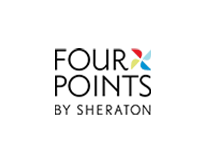









What Our Students Say
10 Days Short Courses
like No Other
Want to learn the art of coffee making? or are you someone who’s passionate about baking? Enroll in our short courses.

Our Blogs

9 Main Sectors of Hospitality Industry
The hospitality industry is a big business dealing with various sectors of the hospitality industry. Let’s take a look at its 9 Main Sectors.

21 Easy Dinner Recipes
Looking for an easy quick dinner idea? look no further. Here are some healthy easy recipes that take 30 minutes or less to prepare. These recipes are flavorful, cozy, and filling, making them ideal for weeknight or family dinners. Prepare it and savor it!

10 Best Skills Required in Bhutan.
A skill is the ability to perform a certain task with predictable outcomes and good execution, often in a specific amount of time, energy, or both. Ans we have 10 best skills required in Bhutan.
